Improved User Search, Bug Fixes & More
The latest version of the Local Tools platform has been sent live for all customers. A few especially important notes:
- Timezone and Hours: We’ve improved Timezone support in this release. Please log in and go to Settings -> Organization Info to ensure your Timezone, Hours, etc. are set correctly.
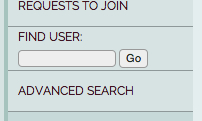 User Search & Export: We’ve improved the User search functionality and added a keyword search directly to the left navigation. Please note that this does not yet search the member id. As always you can export your member database at the bottom of any (keyword or advanced) search result.
User Search & Export: We’ve improved the User search functionality and added a keyword search directly to the left navigation. Please note that this does not yet search the member id. As always you can export your member database at the bottom of any (keyword or advanced) search result.- Reservation Request Improvements: We’ve improved the messaging and notifications for the “reservations requests”. Please note that the system does not yet enforce one reservations per time period, but we do add a red warning to any item added to a shopping cart that has an upcoming reservation. You can enable reseravtion request support in your Organization Options.
Many of the changes are under the covers, and there were over 70 bug fixes and improvements in this release — and a fuller list can be found below. If you have suggestions improvements, new features or better ways to engage your users and customers, please let us know! We’re committed to building an incredible, easy to use tool library, asset tracking and lending library platform.
Lastly, please connect with us on Twitter, Facebook, and/or Google+ to keep up with what we’re doing between releases.
Improvements
- Implement a keyword search for users. Put a “search user” box in the sidenav.
- Add membership type filter to Search Member functionality.
- Added links to items loaned out to Email reminders
- Changes to calculate end of day based on the current organization’s timezone.
- Reservations should default to non-0
- Add a link on the reservation list to go to a pre-filled cart for that item+user
- Display what is being searched for on the User Search
- Make sure to schedule the email reminder job in the store’s timezone.
- Export membership expiration date in store-tz
- Change non-expired memberships to expire at the end of the store’s day
Bug Fixes
- Cascading item type selection fixed for Chrome on Mac OSX
- Canceling an item type change goes to the wrong place, gives wrong message
- Cascading list of item types doesn’t get a horizontal scrollbar on FireFox when it gets wider than a certain point
- Change wording on report date parameters to “on or after” and “on or before”
- Org Admin can’t edit their own account
- Create User (from org admin interface) does not validate the date
- Fix autofill functionality
- Fix sorting
- Look at the time at which daily rentals are due
- First time going to user details page, transactions are incorrect/misordered
